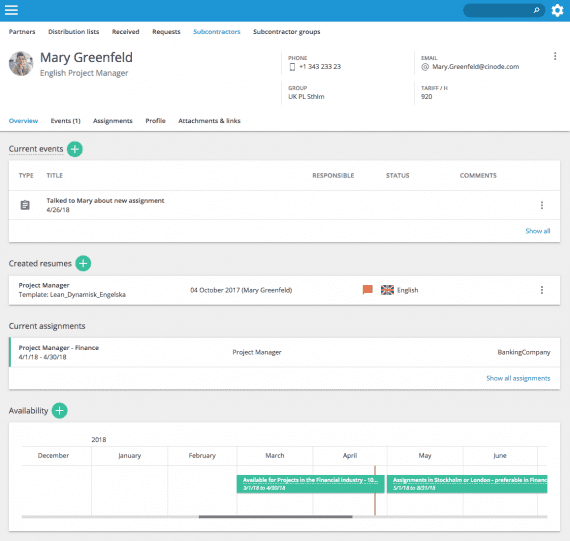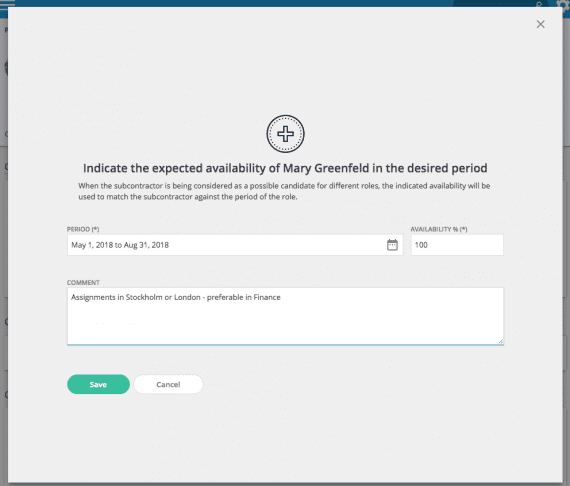Simplified Utilization Forecast and Improved Partnerships
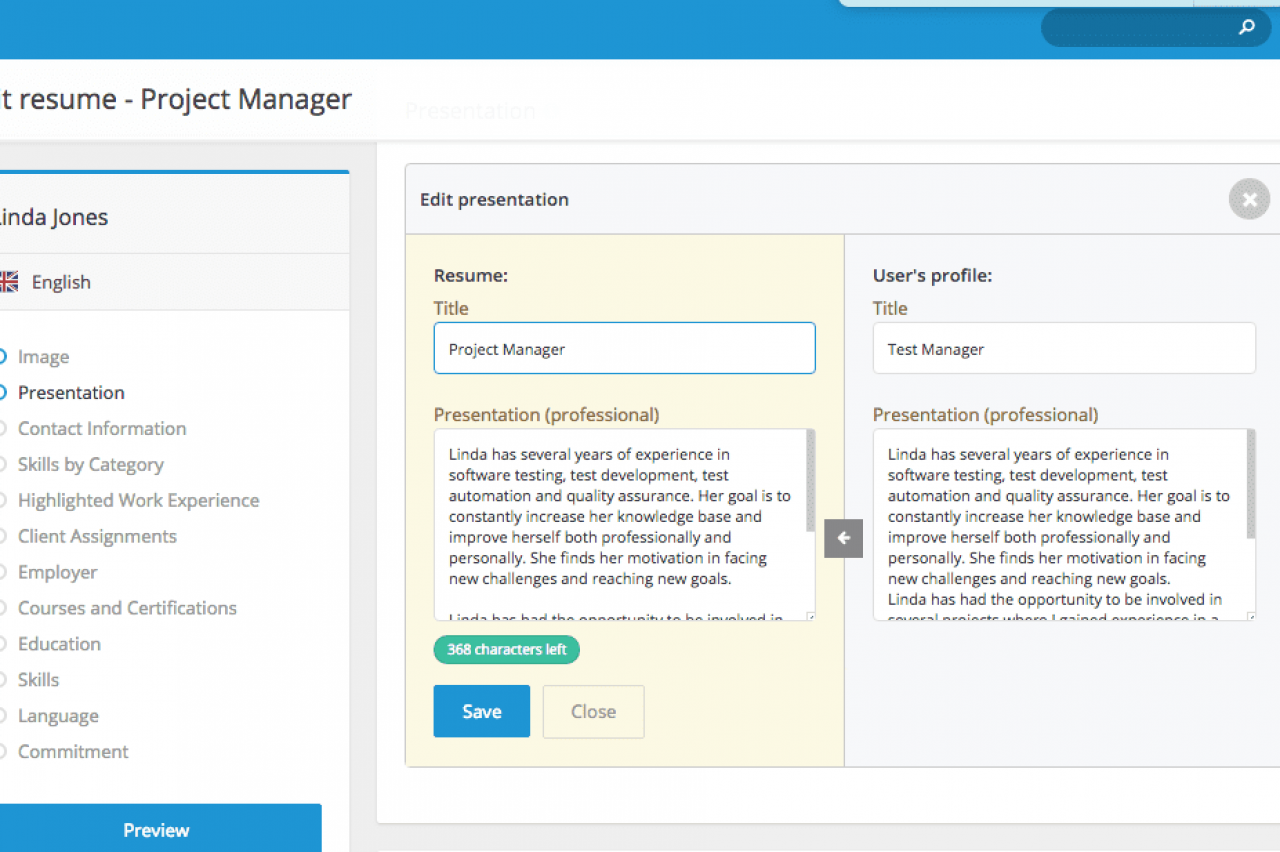
In the latest Cinode releases, we have been launching many new and exciting features and improved functionality, enabling you to be more efficient at work. These are some of the great improvements we are releasing;
- More information per consultant in Forecast.
- Improved functionality for Partnerships.
- Simplified text comparison of presentation in the consultant resume.
Read more in-depth about all the news below.
We also want to take the time to mention our new Guide – How to create attractive consultant profiles.
Improved Information in Utilization – Forecast
Due to popular demand, we have improved the information shown in Utilization – Forecast for Talent Business users.
Initially, the forecast view was supposed to only provide information regarding the utilization of each consultant and team, and a total, cumulative utilization in percentages based on levels and scope of employment in the team. As we are now aware that the forecast is often used in project planning, we have increased the amount of information shown in this view. By clicking the arrow next to the consultant’s name, you get more information, such as allocated and preliminarily allocated roles, and absence.
In addition to it being easier to derive figures from this view, you can also use the forecast view to plan the consultant’s billable time, and for proactive sales.
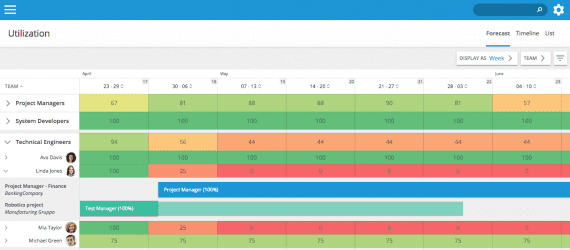
Just like all other views in Cinode, the consultant’s name and role title is clickable.
When you click you navigate to a certain role, for example to add a preliminarily booked consultant or to go to the consultant’s page to download or create a consultant resume.
Simplify Your Partnerships
The partner feature has been improved to make Partnerships easier in Cinode. In addition to rewriting the frontend technology, we also took the time to improve the usability. The features are the same, but access to buttons and the presentation of information is improved.
Click on a line, either on Assignment to get to the assignment, or click on an inquiry to immediately view details.
Sub-contractors
To make it easier to work with sub-consultants, we have enabled Partner Manager users to update availability for sub-consultants. This means that sub-consultants don’t have to change their availability. Instead, it can also be administered by the Partner Manager.
Enhanced View for New Assignments
We have enhanced the view for when a new assignment is registered to also add information about:
- Desired status (often Open or Won)
- Description
- Desired step in the pipeline
Please note that the desired status for an assignment is now mandatory, even if the allocation of the assignment is final. As the default value is Open, you have to change status manually for assignments that should have the status Won.
Compare Presentation Texts in the Consultant Resume with the Profile
We have made it easier to compare the consultant’s basic information in Profile when you change the presentation in the consultant resume.
The presentation text for the Consultant Resume is shown to the left, and the text in the Profile is to the right.
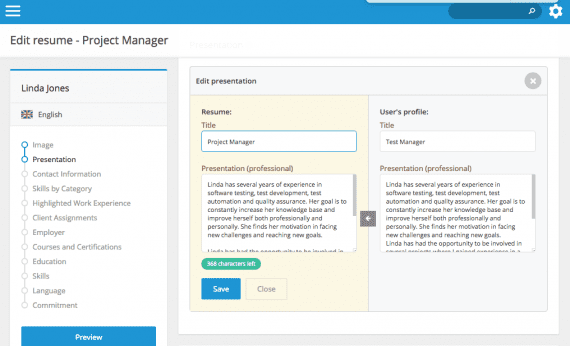
Improvements in Recruitment
To make it easier for users using the Events features in Recruitment, we have made access to information easier.
Hover over a name or comment to view an information box about the candidate or the comment.
Assignment – Delivery
In the Delivery view in the Assignment feature, we have added a new filter called Sales Manager to make filtering of assignments easier.
Sales representatives can now filter their assignment to follow work in role allocation. The person who adds a new assignment is the default sales manager, unless this is changed manually for the assignment.
Improvements in Exports
We have enhanced three different exports with the following requested fields:
- The export ‘All assignments and roles’ has been updated with two new fields: Assignment Description and Role Description.
- The export ‘Ongoing assignments and roles’ has been updated with three new fields: Assignment Description, Role Description, and Scope.
- The export ‘Absence’ has been updated with fields for first and last name. Previously there was only an employment number in the results.
Don’t forget that you can always read short release notes in our FAQ, which we continuously update when we launch new releases. You can access our FAQ here.

Mattias Loxi - cofounder of Cinode. Marketing/Sales.
Mattias Loxi - cofounder of Cinode. Marketing/Sales.
You may also like...
All posts
Nov 05 2025 · Cinode
Stay on top of your deals and consultants – directly in Slack or Teams
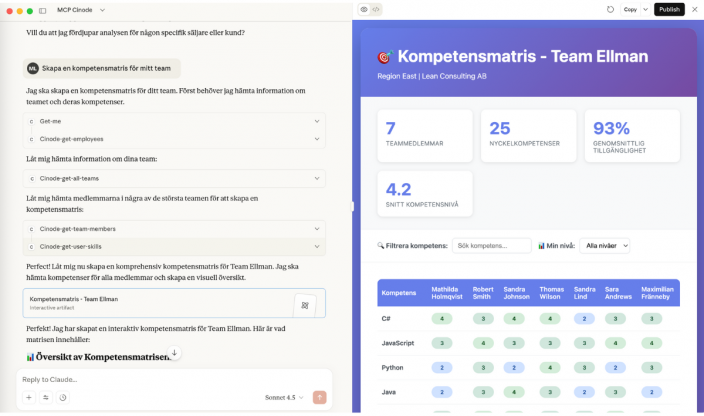
Oct 24 2025 · Cinode
Use AI to chat directly with Cinode – thanks to MCP (Video)
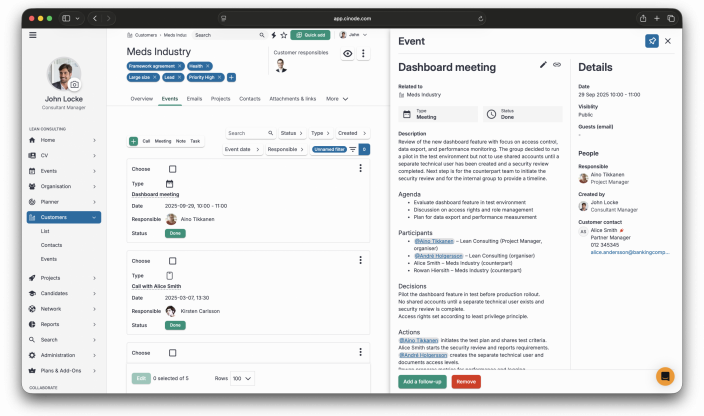
Oct 03 2025 · Cinode
AI Notetaker in Cinode – Meeting Notes on Autopilot
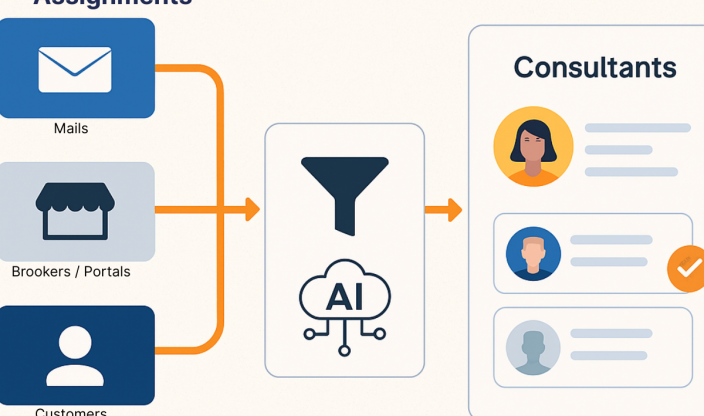
Sep 23 2025 · Cinode
All Public Consulting Assignments – Collected, Filtered, and Matched with Your Consultants

Sep 12 2025 · Cinode
Pipeline Assistant Creates Data-Driven Sales Focus at Frontit

Aug 21 2025 · Cinode, Consulting
🚀 A Clear View and Fast Execution – Our Journey with Cinode

Aug 15 2025 · Cinode
Cinode Named Grid Leader by G2 – Multiple Top Awards in Summer 2025

Jun 27 2025 · Cinode, Reference case, Referenscase
A Decade with Cinode – Empowering XLENT to Grow with Speed, Focus, and Precision
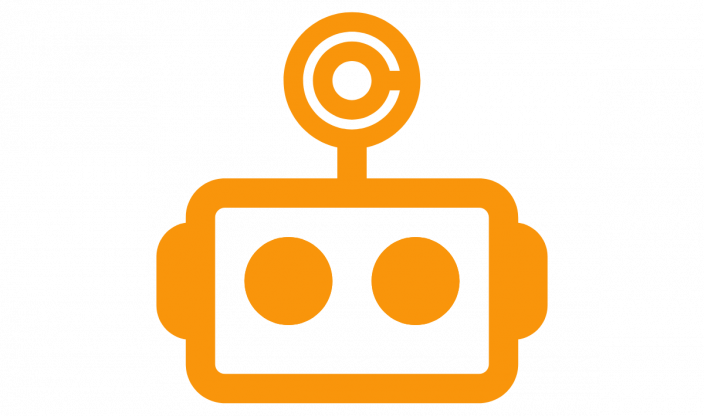
Jun 26 2025 · Cinode
Meet Cindra – Your New AI Sidekick in Cinode! 🤖✨

Jun 24 2025 · Cinode, Reference case
Softhouse Turns Data into a Competitive Advantage with Cinode and Power BI
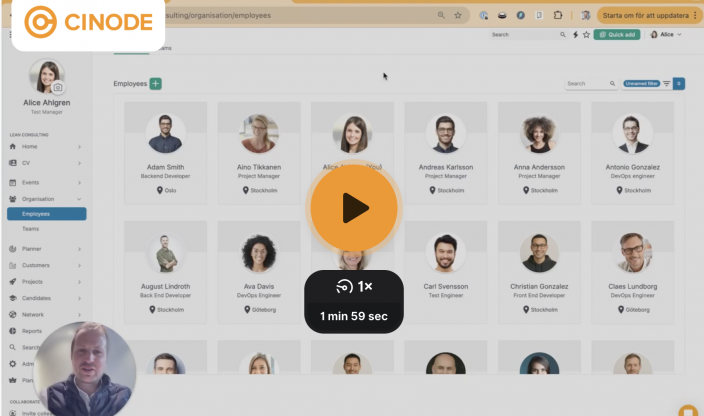
May 16 2025 · Cinode, Uncategorized
From Teamtailor to Matched and Presented Consultant in Cinode – in Just a Few Seconds!

May 14 2025 · Cinode