Build stronger and smoother relationships with subcontractors – new Cinode feature simplifies communication

For many consulting firms, collaborating with subcontractors is key to taking on more assignments and delivering high-quality results. We’re now launching a highly anticipated improvement in Cinode Partner that makes communication with your subcontractors even easier—and more professional.
Send branded requests – directly from Cinode
With our new “MailAssignment” feature, you can now brand your emails when sending assignment requests to subcontractors. The emails are sent from your own email address and feature your company’s logo and visual identity.
This provides a clear and professional experience for the recipient—and strengthens your brand every time you reach out to external consultants.
Replies directly via email – less friction, faster process
Subcontractors can now respond directly to the email they received from Cinode—without needing to log in.
When they click “Reply,” their message—including any attachments—is automatically linked to the correct assignment request in Cinode.
Manage responses and history efficiently
You handle incoming responses directly within Cinode:
- Accept a response – which automatically sends a confirmation email to the subcontractor.
- Decline a response – and add a reason, which is also communicated via email.
If the subcontractor sends additional information in a new email, a new response entry is created and displayed chronologically in Cinode. This gives you a clear overview of the entire communication flow.
How it works in practice:
- You create an assignment in Cinode.
- You select which subcontractors or subcontractor groups should receive the request.
- Instead of a standard email from Cinode, a customized, branded email is sent from your own email address.
- Subcontractors receive a clear email with all the relevant information—and can reply directly via email.
- Responses—including attachments—are automatically linked to the correct assignment request in Cinode.
- You can accept or decline responses directly in Cinode—and all communication is handled automatically via email.
- If the subcontractor sends additional information, a new response is created and shown chronologically in the response list.
Want to see exactly how it works? Check out our updated support article about MailAssignment.
Interested in activating this integration? Get in touch—we’re happy to help you get started!
Want to know more about MailAssignment?
Mattias Loxi, Co-Founder / CMO
Mattias Loxi, Co-Founder / CMO
You may also like...
All posts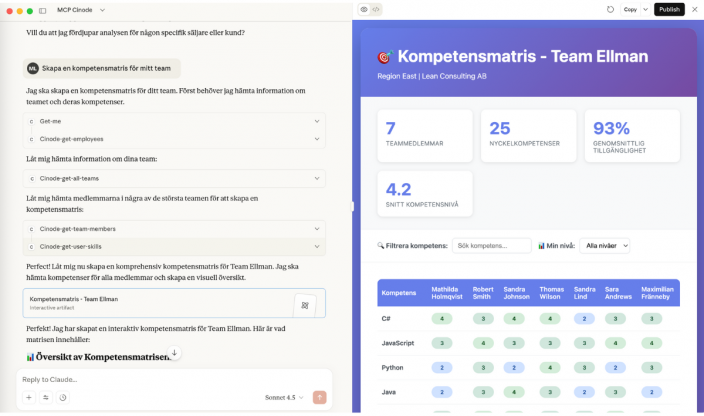
Oct 24 2025 · Cinode
Use AI to chat directly with Cinode – thanks to MCP (Video)
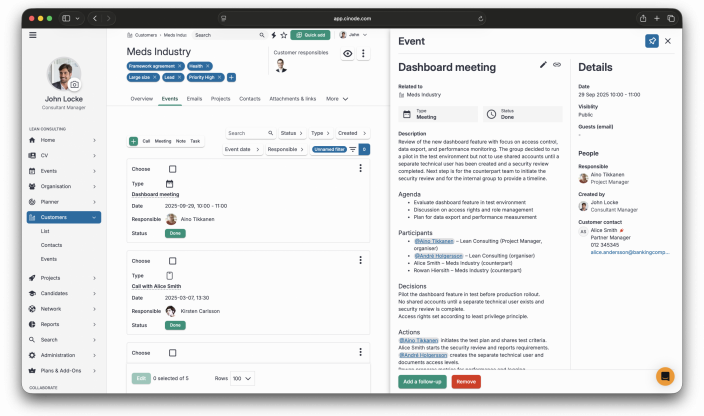
Oct 03 2025 · Cinode
AI Notetaker in Cinode – Meeting Notes on Autopilot
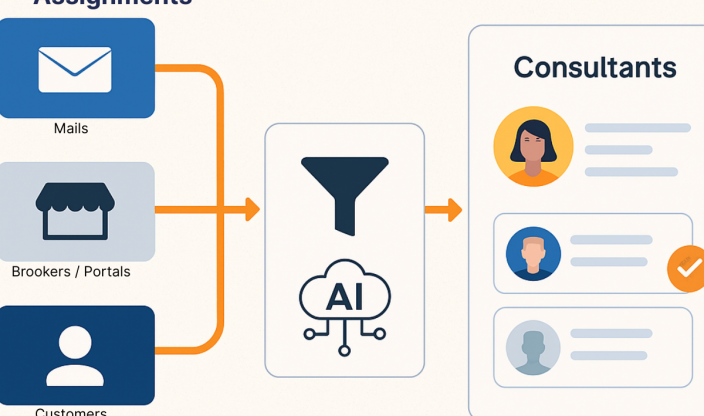
Sep 23 2025 · Cinode
All Public Consulting Assignments – Collected, Filtered, and Matched with Your Consultants

Sep 12 2025 · Cinode
Pipeline Assistant Creates Data-Driven Sales Focus at Frontit

Aug 21 2025 · Cinode, Consulting
🚀 A Clear View and Fast Execution – Our Journey with Cinode

Aug 15 2025 · Cinode
Cinode Named Grid Leader by G2 – Multiple Top Awards in Summer 2025

Jun 27 2025 · Cinode, Reference case, Referenscase
A Decade with Cinode – Empowering XLENT to Grow with Speed, Focus, and Precision
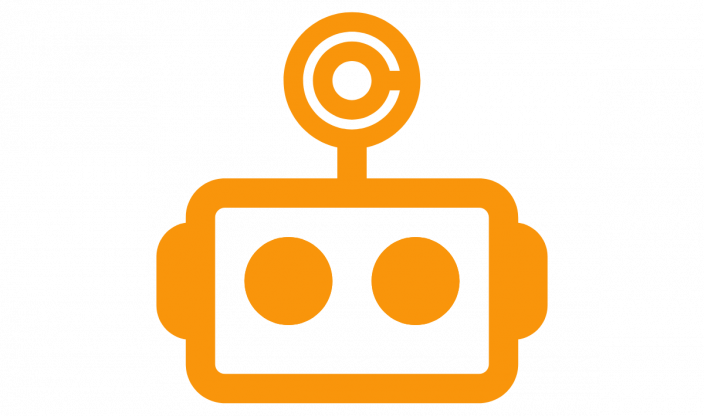
Jun 26 2025 · Cinode
Meet Cindra – Your New AI Sidekick in Cinode! 🤖✨

Jun 24 2025 · Cinode, Reference case
Softhouse Turns Data into a Competitive Advantage with Cinode and Power BI
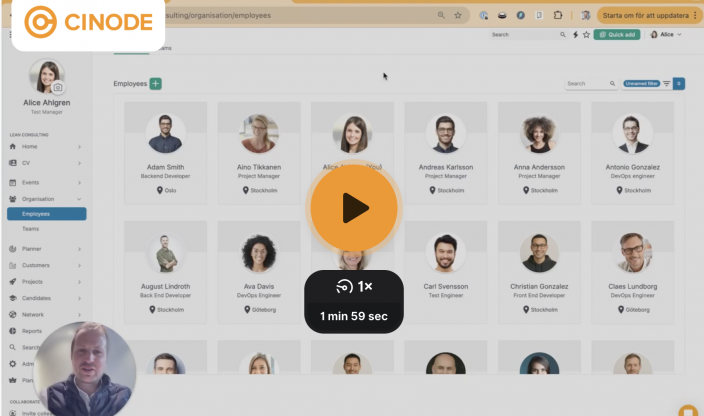
May 16 2025 · Cinode, Uncategorized
From Teamtailor to Matched and Presented Consultant in Cinode – in Just a Few Seconds!

May 14 2025 · Cinode
Rejlers Sweden selects Cinode to drive industry-leading organic growth and operational efficiency
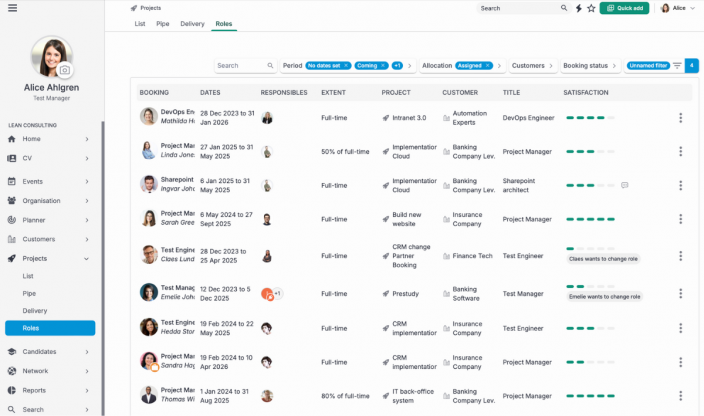
Apr 25 2025 · Cinode
